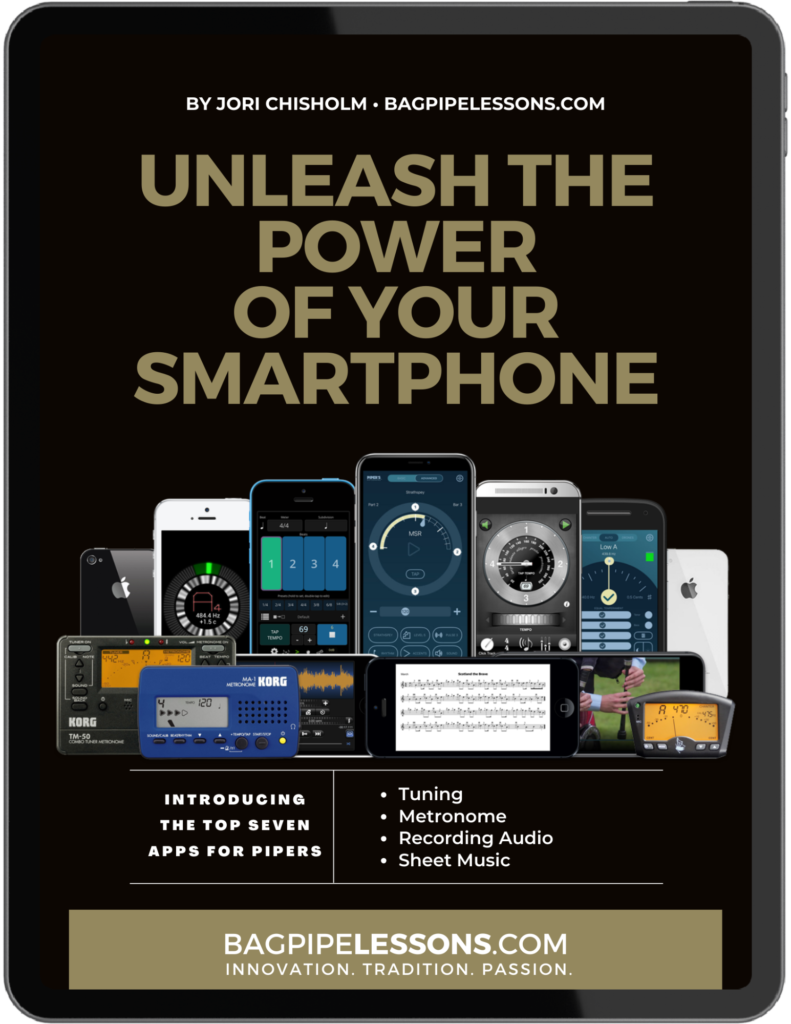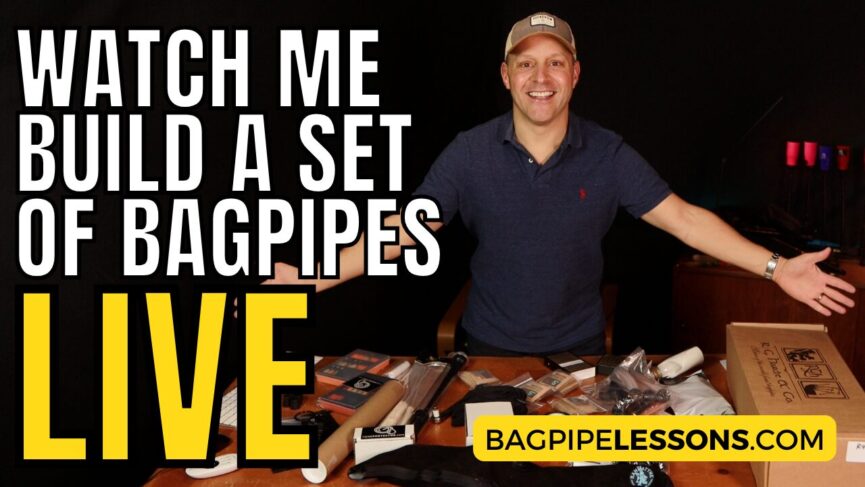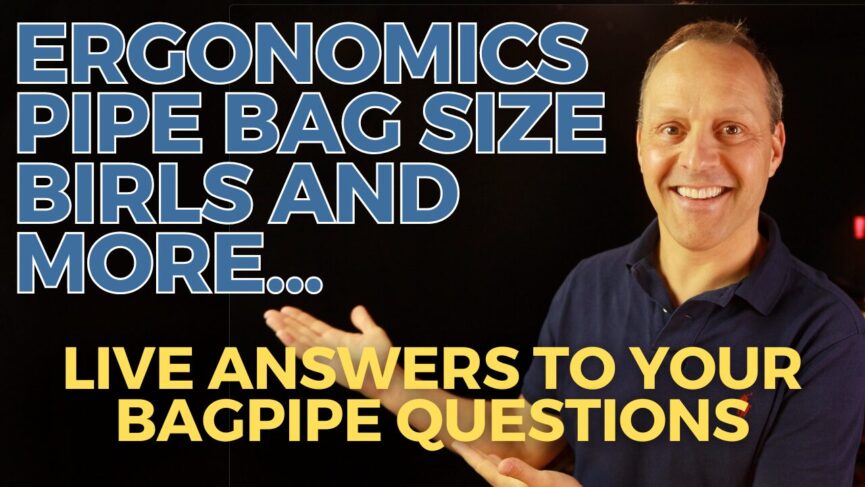AS FEATURED IN

Getting Started with the Piper’s Metronome™: Unlock your Piping Potential with this Comprehensive Guide
by Jori Chisholm, Founder of BagpipeLessons.com
Last Updated: February 14, 2024
Join Piper’s Metronome™ creator Jori Chisholm as he guides you through using the app, the ultimate metronome for pipers and drummers playing with pipers. Learn how to find and set your perfect tempo, explore the smart presets feature, and discover how to achieve the perfect musical expression.
Visit PipersMetronome.com for links to the app stores for both Apple and Android devices.
Watch the video and scroll down to read the full video transcript.
Video Transcript: Hey everybody, I’m Jori Chisholm. In this video, I’ll show you how to get started with the Piper’s Metronome app and go over some of the features that make it the number one metronome for pipers and also for drummers who play with pipers.
We’ll talk about how to find and set your perfect tempo using the smart presets feature, which are easy-to-use pre-programmed settings for every type of pipe tune and one-tap speed levels. We’ll look at pulsing and rhythm settings, which can help you achieve the perfect musical expression for tune types like 2/4 marches, strathspeys, and reels. I’ll show you how to build, save, and share custom sets like MSRs, medleys, or any other combination of tunes with different tempos and styles, and how to add an introduction such as a pipe band style attack, and fully customize the transitions between your tunes.
I’ll show you how to save all of your sets and share them with your friends and bandmates in a single click. I recommend you grab your phone or tablet right now and go to PipersMetronome.com, which has links to the app stores for both Apple and Android.
This video you’re about to see was recorded in a live group class I did with members of my BagpipeLessons.com Inner Circle membership. In my Inner Circle, you’ll have complete access to the best of everything at BagpipeLessons.com, weekly live and interactive online classes for pipers of all levels, with me and world champion guest instructors, access to my exclusive lesson library with hundreds of hours of lessons on nearly every piping topic, and personalized support from me to help you reach your piping goals. For more about the Inner Circle, please visit BagpipeLessons.com/membership.
Right, so here’s our basic screen. For the screen, this ring here represents a bar. I’m in 2/4 march so this is going to be a bar, there’s two beats. If we go to 3/4 march, it’s going to be three, so, 9/8 is going to be three. Strathspeys, four beats per bar, it’s going to be there.
So that’s kind of nice, you get to see one ring is going to be an entire bar.
We’re still in strathspey and what Randall was asking about was this rhythm button. Down here on the left column, on the second row down, it’s rhythm. There are different sorts of rhythmic groupings that you might have in a tune. So for strathspey, we just have none, which would be just only the beats and that’s marked as a quarter note because that would be you know. That’s a little slow. There we go, so there’s our four beats. If we turn on the other rhythm, now we have a dot cut eighth note. There are other rhythms, in strathspey for example we could have the reversed dot cut. There are also times we have triplets.
I know that every rhythm that you could have in a tune is not in here, but what we tried to do is have the most common rhythms in a tune, so that’s what we have for 6/8. When we do an update, I do want to add some other rhythms in.
So let’s go to 2/4 march. Here we have a lot of different options for 2/4s. The basic one if we have no sub, no added rhythm, it’s just the quarter note so that sounds like this. Just our two beats per bar. If we add in a dot cut, we could also add in two eighth notes, sort of the offbeat situation there.
A lot of our 2/4s — Drunken Piper, Jolly Beggar Man — have this dot cut sixteenth pattern, and that’s this. So there’s another rhythm in here which would be 4/16. Now, this is not something we normally have in a 2/4 march. Typically our 2/4 marches are dot cut style, so we don’t have that, but that’s just added in there.
Audience Question: “Jori, so I played Royal Scots Polka for the member video, so what rhythm? Is there a rhythm there for say, Royal Scots Polka?”
You have a choice, you have options. You may just be happy with this, this would be a basic 2/4, you’re getting your beats. Let’s pull up the music here, see how Royal Scots Polka goes. The most basic would be to just do the two beats with no extra rhythm. That’s a little faster, slide down. If you’re playing with that metronome, and you’re doing it properly, the first note of every beat will be lined up with the metronome. But there’s a lot of stuff happening in between the beats.
We could say, I’m going to add in my eighth notes so now we’re getting the beats and the offbeat. That would be equivalent to, this is the start of a beat here, and then this would be the start of the second half of that beat, which would be if they’re two eighths notes, it’d be an eighth note, right? So that’s what that’s there for. Now you can really pay attention to your beats and your off beats.
But maybe you really want to work on your dot cut, so maybe you want to add in all these 16th notes. So if you were to put this on, a lot of these cut notes are going to be irrelevant to a lot of the tune. This is just an underline, it’s going under there, so you could use this and play through the whole tune. You just have to ignore the clicks that aren’t applicable to certain parts of the tune.
One thing that people have told me they find really valuable about the app is to really hear what that rhythm is supposed to sound like. You know because you look at a group of four notes in a 2/4 and you see dot cuts and often the question is, “how long do I hold the dots, how short do I make the cuts?” Just trying to get that rhythm into your head. So you could use it playing through the whole tune, or maybe you just do some drills. Maybe you just work on those dot cut 16 patterns with this going, and then when you go back to play the whole tune, maybe you just put in your beats and your off beats, or maybe you just put in your beats.
If you notice on the second row of buttons, all the way to the right is the sound button. The sound button lets you change not only the type of sound. If you look at the sound pack, we have three different little sound packs and each one of these little volume sections has a slider. That can be a useful feature.
Let’s go back and talk about what that would be. Here’s our main beat, what you’re marching to, that’s the beat. But then we say we want to do some offbeat now, but it has a different sound of the beat versus the offbeat. But maybe we want that beat to be a little bit louder and that eighth note offbeat to be a little bit quieter. We can do that by just going to turn down the rhythm volume, so it’s a little bit quieter. Still there, but just helps your ear distinguish between the two.
There’s this concept in psychology: if you can sort of fade it out or you can fade it in, maybe you can just fade it out a little bit so it’s not quite as strong of a sound. There’s a button right in the middle called accents. What accents let you do is put a different sound on certain beats.
Here we have our two beats, we have our offbeats, but maybe we want the first beat of each bar, which is the left foot, to have a slightly different sound than the right foot. We can do that, we can turn on the accent for the beat one only.
It helps you see where you are in the tune. That might be really helpful in a strathspey. If you go to spacer 4, maybe you want to have an accent on the first and third beats. Just having that (different sound) can help you figure out where you are musically.
So again, we have the accents button. It’s just accenting every first downbeat, and then we have our volume where we can turn down, sort of play around with these sliders. Go back to our two four marks, and we have our different rhythmic groupings that we’ve been talking about here.
We’re no longer going to work on our 2/4. We want to work on our 6/8. So we go to 6/8 and now we go to our rhythms, totally different. We don’t have all those dot cuts, we don’t have all those 16th notes. It’s because those rhythmic patterns do not exist in a 6/8. So in the 6/8 marches, we have 6/8 notes per bar. So we could put on our 3/8s and there you go, here’s your 6/8 notes.
Now that right there, those three even eighth notes are not something that we see in a 6/8 march. That is something that we would see in a jig. In a 6/8 march, we tend to have more of a dot cut pattern. But what you can use for the 6/8 march is you use the quarter eighth. This is what I would use. That’s the key rhythm that you want for doing your 6/8 marches.
Again, the 6/8 marches, sometimes you have a triplet with the dot on the first note, sometimes you have a triplet with a dot on the second note, but the third note of a 6/8 is always going to be this regular eighth note.
So either you’re going to have a dot and a cut and then your eighth note down here, or you’re going to have a cut and then a dot, and then your eighth note down here. But if you can get locked into this rhythm, you can play any 6/8 march, and it’ll sound right with this quarter eighth note pattern. Eighth pattern.
I think when we do an update to the app, probably one of the most requested rhythms to add would be that 6/8 rhythm. If we could just take that, add one more triplet here instead of just the three even eighths, but to actually go to having the dot cut and then eighth note
Audience Question: In say Donald McLean of Lewis? The third part where it reverses, you go um cut dot instead of dot. You ignore that rhythm setting in that.
So the more specific of the rhythm that you add in with the metronome, the more likely it is that it’s not going to match the entire tune. If you just do the beat, you’re going to be fine. If you just do the beats and the offbeats, you’re going to be fine in a 6/8. If you do this quarter eighth, you’re fine. But as soon as you start adding in other more particular rhythmic groupings, it’s not always going to match. You just ignore it. At a certain point, you just have to know it stops being a metronome. If you wanted to program in the entire tune to just have it play for you it’s not really a metronome anymore.
Audience Question: Well, how can I do a dot cut and then a cut dot? And then I want just a beat. It’s like, well okay, now it’s another type of function, right?
Response: That’s a good point. Okay, so I hope that answers your question about the rhythm.
If you just go through and you look at your different tune types, you’ll see there are different options. In a strathspey, we just have the dot cut. If you go to a reel, we’ve got the dot cut, we’ve got the quarter note, we’ve got eight even eighth notes. So, different options depending on the type of tune.
Right, so here’s our basic screen. For the screen, this ring here represents a bar. I’m in 2/4 march so this is going to be a bar, there’s two beats. If we go to 3/4 march, it’s going to be three, so, 9/8 is going to be three. Strathspeys, four beats per bar, it’s going to be there.
So that’s kind of nice, you get to see one ring is going to be an entire bar.
We’re still in strathspey and what Randall was asking about was this rhythm button. Down here on the left column, on the second row down, it’s rhythm. There are different sorts of rhythmic groupings that you might have in a tune. So for strathspey, we just have none, which would be just only the beats and that’s marked as a quarter note because that would be you know. That’s a little slow. There we go, so there’s our four beats. If we turn on the other rhythm, now we have a dot cut eighth note. There are other rhythms, in strathspey for example we could have the reversed dot cut. There are also times we have triplets.
I know that every rhythm that you could have in a tune is not in here, but what we tried to do is have the most common rhythms in a tune, so that’s what we have for 6/8. When we do an update, I do want to add some other rhythms in.
So let’s go to 2/4 march. Here we have a lot of different options for 2/4s. The basic one if we have no sub, no added rhythm, it’s just the quarter note so that sounds like this. Just our two beats per bar. If we add in a dot cut, we could also add in two eighth notes, sort of the offbeat situation there.
A lot of our 2/4s — Drunken Piper, Jolly Beggar Man — have this dot cut sixteenth pattern, and that’s this. So there’s another rhythm in here which would be 4/16. Now, this is not something we normally have in a 2/4 march. Typically our 2/4 marches are dot cut style, so we don’t have that, but that’s just added in there.
Audience Question: “Jori, so I played Royal Scots Polka for the member video, so what rhythm? Is there a rhythm there for say, Royal Scots Polka?”
You have a choice, you have options. You may just be happy with this, this would be a basic 2/4, you’re getting your beats. Let’s pull up the music here, see how Royal Scots Polka goes. The most basic would be to just do the two beats with no extra rhythm. That’s a little faster, slide down. If you’re playing with that metronome, and you’re doing it properly, the first note of every beat will be lined up with the metronome. But there’s a lot of stuff happening in between the beats.
We could say, I’m going to add in my eighth notes so now we’re getting the beats and the offbeat. That would be equivalent to, this is the start of a beat here, and then this would be the start of the second half of that beat, which would be if they’re two eighths notes, it’d be an eighth note, right? So that’s what that’s there for. Now you can really pay attention to your beats and your off beats.
But maybe you really want to work on your dot cut, so maybe you want to add in all these 16th notes. So if you were to put this on, a lot of these cut notes are going to be irrelevant to a lot of the tune. This is just an underline, it’s going under there, so you could use this and play through the whole tune. You just have to ignore the clicks that aren’t applicable to certain parts of the tune.
One thing that people have told me they find really valuable about the app is to really hear what that rhythm is supposed to sound like. You know because you look at a group of four notes in a 2/4 and you see dot cuts and often the question is, “how long do I hold the dots, how short do I make the cuts?” Just trying to get that rhythm into your head. So you could use it playing through the whole tune, or maybe you just do some drills. Maybe you just work on those dot cut 16 patterns with this going, and then when you go back to play the whole tune, maybe you just put in your beats and your off beats, or maybe you just put in your beats.
If you notice on the second row of buttons, all the way to the right is the sound button. The sound button lets you change not only the type of sound. If you look at the sound pack, we have three different little sound packs and each one of these little volume sections has a slider. That can be a useful feature.
Let’s go back and talk about what that would be. Here’s our main beat, what you’re marching to, that’s the beat. But then we say we want to do some offbeat now, but it has a different sound of the beat versus the offbeat. But maybe we want that beat to be a little bit louder and that eighth note offbeat to be a little bit quieter. We can do that by just going to turn down the rhythm volume, so it’s a little bit quieter. Still there, but just helps your ear distinguish between the two.
There’s this concept in psychology: if you can sort of fade it out or you can fade it in, maybe you can just fade it out a little bit so it’s not quite as strong of a sound. There’s a button right in the middle called accents. What accents let you do is put a different sound on certain beats.
Here we have our two beats, we have our offbeats, but maybe we want the first beat of each bar, which is the left foot, to have a slightly different sound than the right foot. We can do that, we can turn on the accent for the beat one only.
It helps you see where you are in the tune. That might be really helpful in a strathspey. If you go to spacer 4, maybe you want to have an accent on the first and third beats. Just having that (different sound) can help you figure out where you are musically.
So again, we have the accents button. It’s just accenting every first downbeat, and then we have our volume where we can turn down, sort of play around with these sliders. Go back to our two four marks, and we have our different rhythmic groupings that we’ve been talking about here.
We’re no longer going to work on our 2/4. We want to work on our 6/8. So we go to 6/8 and now we go to our rhythms, totally different. We don’t have all those dot cuts, we don’t have all those 16th notes. It’s because those rhythmic patterns do not exist in a 6/8. So in the 6/8 marches, we have 6/8 notes per bar. So we could put on our 3/8s and there you go, here’s your 6/8 notes.
Now that right there, those three even eighth notes are not something that we see in a 6/8 march. That is something that we would see in a jig. In a 6/8 march, we tend to have more of a dot cut pattern. But what you can use for the 6/8 march is you use the quarter eighth. This is what I would use. That’s the key rhythm that you want for doing your 6/8 marches.
Again, the 6/8 marches, sometimes you have a triplet with the dot on the first note, sometimes you have a triplet with a dot on the second note, but the third note of a 6/8 is always going to be this regular eighth note.
So either you’re going to have a dot and a cut and then your eighth note down here, or you’re going to have a cut and then a dot, and then your eighth note down here. But if you can get locked into this rhythm, you can play any 6/8 march, and it’ll sound right with this quarter eighth note pattern. Eighth pattern.
I think when we do an update to the app, probably one of the most requested rhythms to add would be that 6/8 rhythm. If we could just take that, add one more triplet here instead of just the three even eighths, but to actually go to having the dot cut and then eighth note
Audience Question: In say Donald McLean of Lewis? The third part where it reverses, you go um cut dot instead of dot. You ignore that rhythm setting in that.
So the more specific of the rhythm that you add in with the metronome, the more likely it is that it’s not going to match the entire tune. If you just do the beat, you’re going to be fine. If you just do the beats and the offbeats, you’re going to be fine in a 6/8. If you do this quarter eighth, you’re fine. But as soon as you start adding in other more particular rhythmic groupings, it’s not always going to match. You just ignore it. At a certain point, you just have to know it stops being a metronome. If you wanted to program in the entire tune to just have it play for you it’s not really a metronome anymore.
Audience Question: Well, how can I do a dot cut and then a cut dot? And then I want just a beat. It’s like, well okay, now it’s another type of function, right?
Response: That’s a good point. Okay, so I hope that answers your question about the rhythm.
If you just go through and you look at your different tune types, you’ll see there are different options. In a strathspey, we just have the dot cut. If you go to a reel, we’ve got the dot cut, we’ve got the quarter note, we’ve got eight even eighth notes. So, different options depending on the type of tune.
Horn pipes we have just like 2/4 marches. We have the dot cuts for our dot cut style horn pipes and then we have the even ones for the style. This would be a more lilty traditional dot cut style horn pipe. You would just want to pick the one that matches your tune.
Now let’s take a look at what pulsing is. We’ve talked about strathspeys and we even did that. A strathspey is a tune type that’s in 4/4. One of the primary features rhythmically of strathspeys is this dot cut. You can really hear the quickness of that short note of a strathspey in 4/4.
If we look at a 4/4 march look at all these different rhythmic patterns that we can have one of them is two eighth notes. An eighth note is half of a quarter note so you can have two eighth notes in a 4/4 march. If we go to strathspey, we don’t have that option anymore. The reason I don’t have the option in the app is because there are no even eighth notes in strathspeys. All there are, are quarter notes which would get a whole beat or dots and cuts where you have long and short.
That’s the primary rhythmic feature of a strathspey. If I was talking to someone who was an experienced professional musician but didn’t know anything about bagpipes, and I was going to explain strathspey to them, I would say it’s a type of bagpipe tune that’s in 4/4. The primary rhythmic feature is a really strong dot cut. Where the short notes are really really short, the tempo is fast. There’s a lot of technique there’s lots of doublings and GDEs and stuff crammed in there so technically very demanding. The final thing that makes a strathspey challenging and unique is we do this lengthening of the first and third beat and a little bit of a shortening of the second and fourth beat. We call that pulsing. If I turn off my dot cut here, we have our four beats 1, 2, 3, 4 — 1, 2, 3, 4. But when we add the pulsing so it says pulse off and i’m going to add in a heavy amount of pulsing. You hear a slight difference there. I’ll do a little bit more, I’ll go to level eight. Now you can really hear that, right?
I can only hear the tapping when you’re speaking for some reason. Maybe nobody else has that. Maybe it cuts out. Let me see if I can fix that. Now let me turn on my original sound. Is that better? So you can hear that? Without the pulsing, we hear four equal beats: 1, 2, 3, 4 — 1, 2, 3, 4. Turn on some pulsing: 1, 2, 3, 4 — 1, 2, 3, 4. We’ve lengthened: if you look where that little number two is, and the number four. They used to be right on the sides. Now they’ve been shifted over. I’ve made beat number one, which is the space from the number one to the number two, lengthened but the three stays in the same spot. Now that two came down a little bit. The distance from two to three is shorter. We’re making our beats of unequal lengths in the pattern of first beat slightly longer, second beat a little bit shorter by the same amount. Third beat a little bit longer, fourth beat a little bit shorter by the same amount. That’s pulsing and that’s a feature of strathspey.
We stretch those out and it has nothing to do with the dot cut. We’re actually just lengthening certain beats over other beats. We’re lengthening every other beat so instead of 1, 2, 3, 4 — 1, 2, 3, 4, we go 1, 2….3, 4 — 1, 2….3, 4. A longer beat mixed with a shorter beat and that’s what pulsing is.
The unique things about strathspey, to express them properly:
* Make sure your dot cut is really strong.
* Make sure those short notes are really short.
* Do a lot of pulsing on the first and third beat.
Sometimes people talk about that “strong weak, medium weak” idea. If you’ve ever heard that, people are talking about strathspeys and each of those four beats, they’re saying the first one is strong, the second one is weak. I describe it as “longer and a little bit shorter” and they say that the third beat is medium and then the fourth one’s weak again. I actually think that the third one is as strong as the first one. Focus on a strong first and third beat by lengthening the note and slightly compressing the second one. The metronome will help you practice. If you’re having trouble getting the pulsing feel into your head, try overdoing it and making it like a level 8. This will help you learn, but be aware that a knowledgeable person would say that it’s a little overdoing it. A good default pulsing for a strathspey is around 7. If you go less, it may be too subtle. I’m always aiming for about a 7, I think that’s the right level. When I was working on the app, I started asking people what they call pulsing.
Some people call it pointing, some people call it agogic stress. I think that is the musical theory term for it. There’s different terms for it, but I settled on pulsing. I think that that’s the clearest word because it’s distinct from pointing. Although some people use pointing to refer to this.
Some people also use pointing to describe the dot cut. I don’t use that term because if you get a sheet from a judge that says, “strathspey could use more pointing,” you don’t actually know if they mean that you need to cut your short notes more, or if you need to stretch out your long beats more. They’re different things and I’ll show you exactly how they’re different.
I’ll turn my pulsing off now: four equal beats and I’ll turn on the dot cut. Now I’m going to put the pulsing back on and I want you to look at the lengths of those short notes and listen for the lengths of the cut notes. Did you notice anything about those short notes when I changed the amount of pulsing?
To me they sounded the same. That’s exactly right, yeah they’re exactly the same. The short notes are always really short. They don’t change depending on how much pulsing you add which is kind of amazing. I’ve had discussions with people who say that that’s mathematically impossible to do. It’s not. Because this long note here, it’s a dotted note but it’s also a pulsed note. Without the pulsing it’s just a normal dotted note. I can make that note longer without affecting the short note by changing the length of the beat. I slide that number two slide down, so that the whole beat gets longer.
A lot of people, they play strathspey well intuitively and do not understand the theory behind it. Like a native speaker of English who doesn’t know the rules of English because of learning it as a mother tongue. But if you really understand music theory, you’ll see that pulsing and dot cut are different. If you keep all your beats equal lengths, then you would have to make the note shorter to accommodate a longer note before. If you make the beats unequal lengths, it works out. So that’s this idea of two separate things going on in order to play strathspey properly.
You’ve got to make all your cut notes really cut. That’s like the foundation of it. That’s where you spend most of your time trying to learn your tune. Enjoy really cutting those cut notes and keep all your technique clean and get it up fast. The final step is going to be a little extra stretching on your first and third beats to really bring that out.
Let’s talk about putting together some sets here. We can look at one of your examples here. So a classic thing that pipers want to do is they want to put together sets. And the most common set you see would be a march, strathspey, and reel. First to put together a set, you need to figure out exactly what you’re doing, then you can program it into the app. If you’re putting together a new set, you don’t really know what you want to do yet. I’ll give you a suggestion here, but the app needs to be the app, it doesn’t go by feel. It goes by numbers of beats and numbers of bars, and it’s mathematical.
Here’s the last two bars of a 2/4 march. This is the Atholl and Breadalbane Gathering’, and then this is the first two bars of ‘Caledonian Canal.’ This is a set that I’ve played and taught people. So the Atholl and Breadablane goes something like this.
So what I did there, I just got to the end of the thing here, and I just played that birl and I just held it out. When I was ready, I started my strathspey. If you want to do that, that’s fine, but the metronome isn’t going to help you with just holding it out a sort of random amount of time you’re doing by feel. Maybe you’re having a hard time figuring out the right length of that time. So you want to use the metronome to figure it out, and then build consistency and then help you sort of internalize that perfect break.
Or maybe you’re working in a band and you absolutely want to have the breaks metered out because you have a bunch of people that all need to be on exactly the same page. You want to figure out ‘what are we doing on the break?’ That’s always the first question that I ask when I’m at band practice or teaching a workshop and we’re working on a break that’s a mess.
What are we actually doing here? It’s amazing how often people don’t know. They’re like, “I think it’s two Bs, no I think it’s four, well we used to do this….” So you’ve got to figure out exactly what you’re doing. I’m going to show you what my favorite break. I actually didn’t invent this, this is really common. We’re going to hold this note here for some length of time. The amount of time that we’re going to hold that note is usually two beats. It could be four, but typically I’ll do two. I’m going to start: this is what we call the break. This is actually the piece in between the two tunes, holding the last note of the first tune for a certain number of beats before I start the next tune. I’m going to do two beats and it’s actually going to start my two beats right on that embellishment. So that’s the start of the break. What tempo am I going to use for those two beats? Am I going to continue my march tempo for two extra beats, and then start the strathspey, or are my two extra beats in strathspey time? Instead of playing the last note, instead of playing that low A, which is the last note of the march, I’m actually going to play two beats of break. What tempo am I going to use?
What do you think we usually do? It’s the tempo of whatever you’re going into. It would be the second tune. This is going to be in strathspey time. If you’re playing on your own, you can do whatever you want. Or, I should say, you have more flexibility when you don’t have to coordinate with other people. In that case, you all have to know what you’re doing, and you have to find a way to actually play it together every time.
The best way to do that is for the break to be in the tempo of the tune that you are transitioning to. These two are going to be in strathspey time, not march time. If we did it in march time, it would go like something like this. The first time we have strathspey tempo, we’re already playing. If we do the break in strathspey time, it goes like this. That’s way better because you’re just holding low A and your pipe major is giving you a count in with his/her foot. So by the time you actually get to the first note of the tune, you’ve already heard two beats, 1-2.
Say we’re all band practice together, and we’re going to start the strathspey. Everybody blow your pipes up, and I’m going to count you in. I’m going to count you in in strathspey time. I’m not going to count you in some other random time. It’s like when the conductor gets the baton, and they say, “Okay, we’re ready.” Boom, they (I don’t know how many beats the conductor does) usually have some way of signaling what your tempo is going to be, so that when they actually all play together, it works. That’s what I would do. I would say, “Take our last note of the march, it’s gone, in a way. Now, we’re still playing low A, which is the note, the last note, but in terms of the march tempo, it ends right there.”
So, the last beat of that march tune is no longer in march time. We are now transitioning to strathspey time. That makes sense. I always do that if I can when I’m working with the band. It’s a much better way than continuing with the march tempo. That’s basically pointless, and it’s much much better than just stopping and waiting. Sometimes you’ll see that it’s just ‘wait’, and then the big foot comes down, and you hope that people can get on the same page.
Now we need to figure out what we’re going to do in the app. There’s a couple of things that we need to know. We need to know our tempo for our march, and we need to know the tempo for our strathspey. We need to know the number of beats that we are going to use for the break. That is two, and we need to know when the break is going to start. And because it’s starting here, we are chopping off one beat of the march. We’re not playing all the way to the end of the march, and then starting our break. We’ve actually removed the final beat of the march and replaced it with our two beats of strathspey. That’s important to note because we need to program that into the app.
Let me go back to my phone. We’re going to go out 2/4 march. If we’re going to start programming breaks in here, we’re going into the advanced mode of the app. If you look at the top, it says basic and advanced. We’ve just been in basic mode this whole time. Basic mode allows you to do everything we’ve done so far: tempos, pulsing, rhythms, volumes, all that stuff in different time signatures. But in basic mode if you click “play,” it just plays for forever until your phone battery dies.
Advanced mode allows you to actually create tunes and sets of tunes. It’s not just going to click 63 beats per minute forever, it’s going to click for a certain number of bars or parts or whatever. We’re going to save and call this ‘MSR for the Inner Circle 2021.’ Now nothing’s changed, we just gave it a name.
Now I’m going to go to edit. This edit screen is in a menu format, but it still has everything that we had on the first screen. It shows that it’s a 2/4 march. There’s no pulsing, no rhythms, all the sound settings. See that says “Create Advanced”? I’m going to click and watch what happens: all that stuff that was just there has now been put inside this tune. So now it’s a set and it has one tune on it. If we click on that, let’s call it Atholl and Breadalbane, okay so a lot of the stuff at the top is what we already had before, it’s a 2/4. We have our beat, we have our pulsing, we have our rhythms, and we have our volumes. But now we get some other stuff.
We need to specify how many times we are going to play this tune. Usually it’s going to be one. How many bars are there in a part of this tune? The metronome knows you can change it, but it knows that it’s of a 2/4. It’s probably going to be eight bars per part because almost all of our tunes are eight bars per part. If you wrote a weird tune with nine bars per part, you can change it to nine but the default is going to be correct.
In most cases it’s eight. Do you repeat the parts? Again, the default is it does, it repeats the parts. How many parts are there? You have to specify. In this case it’s a four-parted tune.
Now let’s go back now, we’re going to add our second tune.
Click “add tune”, now the default setting is that it just clones the first tune. So now it’s calling it Atholl and Breadalbane. We need to change this to Caledonian Canal.
I’m going to make it a strathspey, I’m going to kind of skip down, okay two repetitions, only one. We’re going to play the tune once. Number of bars per part 8 bars. Repeat parts. It’s been automatically turned off because I picked strathspey. In strathspey we don’t repeat the parts. You could enable that if you wanted to. Number of parts, four. Okay so now if we go back, we’re going to do the break here, in a second we go back. Actually we’re going to change our set name to MSR.
I do want to save that, so now what you see: there’s this new feature here. We’ve added this sort of stuff down here. What is this? We didn’t have that before. That shows you the progress of the set, so you can see it tells you what part you’re on. It actually shows you what bar you’re on, and it shows you the tune that you’re on. You can see at the top there, it says the name of the tune. These little tick marks here show that bold line: that shows that’s the changing of the tune. When this little line pokes out, that shows it’s a changing of a part because there’s no repeats. You can see four parts, and then in the march there’s four parts. But then there’s the little line that doesn’t have the little extra pokey bit. That shows it’s the repeat. So first part, first part second time; second part, second part second time, and so on. Then change tunes.
It’s all these little things, and as you scroll, you can see the bar and the part numbers are changing. Now we’re in the fourth part, last time through. There’s no break there yet, it just played all the way to the end of the march and it started the strathspey.
So now we’re going to do the break. So we go back in at the bottom, we go edit, and we’re going to go to the second tune, which is the strathspey. We scroll down, it says “break from previous tune.” Let’s skip the first one number of beats. How many beats do we want? We already decided we want two two beats. I asked you, “when does the break start?” It doesn’t, we’re not playing the entire march anymore. We’ve removed the last beat of the march to start our break. So that’s why if you look here, where it says “start beat,” the “plus button” is grayed out. You can’t add beats, you can only subtract beats, minus one.
If you leave it at zero, it’s going to play that last bar. It’s going to play the birl. It’s going to play that whole low A of a whole beat of low A. Then it’s going to start your two beats of break. We don’t want that. We’re getting rid of that one last beat. So it’s minus one.
So it should go, so the start of the birl will be strathspey time. Let’s see if we did it right.
Minus one, plus two. Good, and there’s a button that says “use preceding tune.” That’s an option in there, but remember that’s the method that I don’t recommend.
If you said, “yes, use preceding tune,” it’s going to keep your break in march time which we don’t want to do. But there may be some cases where you want to do something, so that’s in there for flexibility. But by default, it’s “use proceeding tune” is “no.” Go back, click save.
Now let’s go to the last part again, it worked exactly right. I’m going to slow the tempo way, way, way down so we can see what we did. Here’s bar seven: this is the second-to-last bar. It has two beats like normal. Bar eight has one beat because we’ve removed it. Now here’s our break of two beats. Now we start our strathspey so it actually displays correctly.
What’s exactly happening? 2/4 march: every bar has two beats except for the eighth bar: one beat. Then we have a break of two beats, and then we’re back into 4/4, exactly how it should work.
That’s my straightforward break that I would recommend in most cases. You could do the same thing if you’re going from a strathspey to a reel. Just figure out exactly in your strathspey’s last bar. Usually it’s the same thing: we just do minus one because we’re cutting off the last beat. And two beats going forward. You may find that you want to add in a slow air, like in a medley in a slow air, the whole last bar is gone. That’s the whole bar, and that could be like four beats of jig or something in your medley. So you would actually go, whatever your time signature, however many beats you have in that last bar, you’d go minus that many. Then your number of beats there.
There’s a default MSR in here, and you can actually edit that. It won’t let you overwrite the default MSR, but you can play around with the breaks or whatever.
Another thing you can do is create an introduction. Go to “edit” and click the button that says, “add intro.” You’ve got a few options: if you want to do the normal band introduction, just click “band intro.” It just creates it. This is the default standard globally known introduction, which looks like this. It has a countdown, just like if we were in a band together, I would count out the tempo, and I’ll go, “here we go.” You’re going to see me marching or singing or something, then I’m going to call out the command “band by the right quick march.”
Then the drummers do their roll, and then on the second drummer’s roll, we strike in our drones. When the drummers finish their second roll, our E’s come in, and then we start the tune. That’s all programmed in here.
Here we go. So it’s a count in, or a countdown, then the command, then the rolls, then the drones, and all that stuff. Here we go.
Then you’re in your tune. By default the tempo of the introduction is the tempo of the first tune. I can’t think of any scenario where you would do anything differently. Go back and try that again.
Ready, 1-2-3-4, band by the right quick march.
You’re off and running pretty good. You can program in your whole MSR or your medley. Most pipe band performances fit that formula, or that same structure of having a march in. In fact, in most pipe band competitions, that’s an explicit rule: you have to start with those rolls and the attack and everything.
Maybe you have a different kind of a set. Maybe your band’s doing a St. Patrick’s Day set, or a set in a competition that’s a little bit different. You can do that: you can get rid of your introduction, and add a different type of introduction. It can be a certain number of bars. You could just all strike drones together on four counts, then we come in. So you can just pick however many bars you want to do.
Audience Question: Can you edit the intro so you actually come in on A later, after the rolls, on the right.
So you just come in later, that’s something we used to do in the SFU band. Instead of playing E, everyone’s expecting E, and this is for concerts not for competition, but instead of hitting the E on the beat, just keep the drones for two more rolls, and then just bring the chanters in on the first note of the tune.
Kind of a cool effect but will probably get you disqualified in a competition. So that doesn’t actually change the timing of what the metronome does. You just have to remember that, “oh we’re coming in a couple beats later,” but definitely okay.
To create a set, you need to figure out what you’re doing in the set. You need to figure out, “what is the break?” That process of clarity and specification is really really good because maybe we don’t actually know. Is it two beats? What are we doing? So you want to figure that out and get clear with it to give you a much better shot at you being really consistent. Then setting things up so your band has the best opportunity to play it really tightly together.
For a lot of bands, it’s a wonderful opportunity to really make things much much better. Making sure that the start and the stop and the transitions are solid, really really good. From a competitive point of view, that’s really really important. It can be the difference between a great set, and a set that’s not-that-great: how you transition between all your tunes. Figuring it out, putting it together, and setting yourself up for success.
There’s one more cool feature that I want to show. You can share. You can see that this is normally turned off. You turn on “shared.” Yes I want to share it. Who do I want to share it with? I can type your email right in there, and any one of your buddies that has the app will automatically get it. You can go into your contact list on your phone, and you can send an email to the person which will say, “Hey I’m sharing this thing.” If they don’t have the app, then maybe it’ll encourage them to get the app.
You don’t need to send the email, they will get it automatically in their app. Final thing you have to do: go out of here, and go back here. It’s going to ask you to save. You have to click “save.” It doesn’t get shared until you’ve done the sharing. Then you click “save” then it shares it. So if I just put your email in there, you would open up the app, you would have it now in your list. If you go down below, you’ll see the ones that people have shared with you. So if I shared it with you, it’d come up with your list of shared sets. Then you can go in there.
This is really really good for bands because one person can make it, and once we agree that this is the right way, it gets distributed into everyone’s app. They pull it up, they know the tempos, they know the tunes, they know the breaks, everything is fine. Then when you decide, “We’re going to scratch that second jig and just just do the one,” or “We’re changing the transition from the slower to four beats instead of two.” Program it into your app, if you’re the owner of that set, click “save” and then automatically the changes propagate to everyone’s phone. If you’re the owner of that set, any changes you make (once you click save) will go to everybody. If you’re not the owner of the set, you can’t make changes to the master set. You can make changes to it on your phone, but it’s not going to save it for everybody.
If you want to have a slower version of the medley just for your own use, you can do that. Make the changes however you want, and then click “save.” It’ll just save it under a new name. So it’s sort of like you’ve made a copy of it for yourself, but the master will always be there.
Audience Question: You want to share the set with somebody, maybe you can even share with yourself. When you share, it goes into the cloud. We have a cloud data thing that I pay for every month to save all these little metronome sets that people put into the cloud. So try that. Take a set, try sharing it with me for example, or share it with yourself, or if you have another email address, try that. Click “save,” and then go and see if it pops up on your other device. I think that’s the way that it works. Nothing gets uploaded to the cloud until you share it. So try that and let me know if that works for you.
The way that the cloud data thing works, to save on data charges for you, if you’re on a mobile device, and also for us, for our cloud management, nothing gets uploaded until you do a sharing thing. Once you share it, it should automatically appear up there.
Audience Question: Can I just share this single tune.
Yes. So if you go to “basic,” I mean you have to do something, and you have to save it, and once you’ve saved it, then you go into “edit,” and then you have the option to click the sharing button.
I’ll give it a shot. I have a list of updates that will update the app, which is not a trivial matter. There’s some ideas I have for sharing. One is to have a library that people can access. If you want to share it with other people, you can have a place where you can find cool sets where you don’t actually have to share them individually via email. There’s some potential streamlining that can happen, but the goal is to make sure you know you have all these features in there to really help you figure out your tunes, and master your tunes. Especially with the expression side of things, bring some clarity to it. With the band situation, to make it as easy as possible to make a fully-featured totally accurate set. Then make it really easy to get it out to people. That’s the hope.
Why don’t we wrap it up there? Great session, and as always, if you’re watching this and you’re not live, just post a comment, send a message, and we’ll get it sorted.
Thanks for watching. If you have any questions, please reach out to me at BagpipeLessons.com, there’s a contact page there, or you can email me at [email protected].
For more information about my Inner Circle please visit BagpipeLessons.com/membership. For the pipers metronome app, you can find it on the apple app store and on the android app store. Both of those links are on PipersMetronome.com
Thanks!