Thank you for registering!
Below you will find all the information you need to complete your competition entry. We will send occasional emails with updates and deadline reminders. To add an additional email address to receive competition updates for competitors, please click here.
Now that you have registered, you have four things left to do:
1. Review the Official Rules for all events.
2. Record your competition videos (see tips below).
3. Upload your videos to YouTube (see instructions below).
4. Submit your videos and tunes the judges using our Video Submission form (see instructions below).
The deadline for Video Submissions is December 7, 2022 at 9 a.m. PDT (UTC/GMT -7).
NEW this year is our 2022 Grand Champion title — announced after the Fall 2022 competition, this title will go to the piper or drummer in each category (e.g., Grade 3 Piping, Grade 2 Side Drumming, etc.) with the most points over all three 2022 seasons.
How to Make Great Competition Videos
• Each event must be recorded in a separate video.
• For all solo events and duet events, each video recording must be made in one complete performance. Take as many tries as you want, but no editing or splicing of the performance is allowed. For Band events, see below.
• Your video must show most or all of your body, including your face and hands.
• Your video must be lighted properly so your face and hands can be clearly seen. Bright natural light often works best.
• You may record your video inside or outside.
• Videos with poor lighting or sound (backlighting, face and hands not clearly visible, distorted sound, etc.) may be not be accepted.
• Take your time with tuning and getting warmed up, just as you would in a regular competition.
• We recommend that you say your name(s) and the name of your tune(s) at the start of your video. For example, “My name is John McLellan. For my 3/4 March, I will play Lochanside.”
• Most modern smartphones and tablets will make excellent videos (iPhone, iPad, etc). If you have more than one device, try each of them out to see which one works best.
• The main camera on the back of your device will often take higher quality video than the front facing selfie camera.
Please view these examples of excellent videos from our past competitions. Please note the excellent lighting, sound, and framing of the subject.
You can find many other excellent competition videos on Youtube!
Remember, you can also win prizes in these categories, too!
• Best Quality Video
• Best Video Background (real or digital)
• Best Dress & Deportment
How to Upload Videos to YouTube:
Every event you enter must have its own video, so you will need to complete these steps for each video.
To upload from your iPhone, iPad or Android phone, please view these instructions on the official YouTube help site.
1. Sign in to YouTube.
2. At the top right, select Create a video or post Upload video.
3. Select the file you’d like to upload.
4. Enter the title for your video. Video title must start with the words “World Online Piping & Drumming Championships Fall 2022” followed by your name and the event. For example: World Online Piping & Drumming Championships Fall 2022, Angus MacCrimmon, Grade 4 2/4 March.
5. In the Description section, list the name of your tunes.
6. Audience section, select "No, it's not made for kids."
7. Click the "Next" button.
8. Skip the section on video elements. Click the "Next" button again.
9. VERY IMPORTANT! Select Public or Unlisted Visibility. Your videos will be published to the competition website with the results. If you select Public, will be visible to everyone on YouTube immediately. Do NOT select Private—this prevents the judges from viewing your video and you will be disqualified. Click "Save."
10. Your video is now published! Record your video link, as you will need it to submit your video using the official Video Submission Form.
How to Submit Your Video Link and Tunes to the Judges:
After you have uploaded all of your event videos to YouTube, you are ready to send us all of your information! Make sure to have the following pieces of information for all of your events, then visit the Video Submission Form. Video submission form will be available soon.
1. Event Number
2. Tune Name(s) properly spelled
3. YouTube Video Link
4. The email address you used to register and pay for your events
5. The Order Number you received with your registration confirmation message (see below)
Need help finding this message? Search your email for messages with the subject "Your BagpipeLessons.com order has been received!"
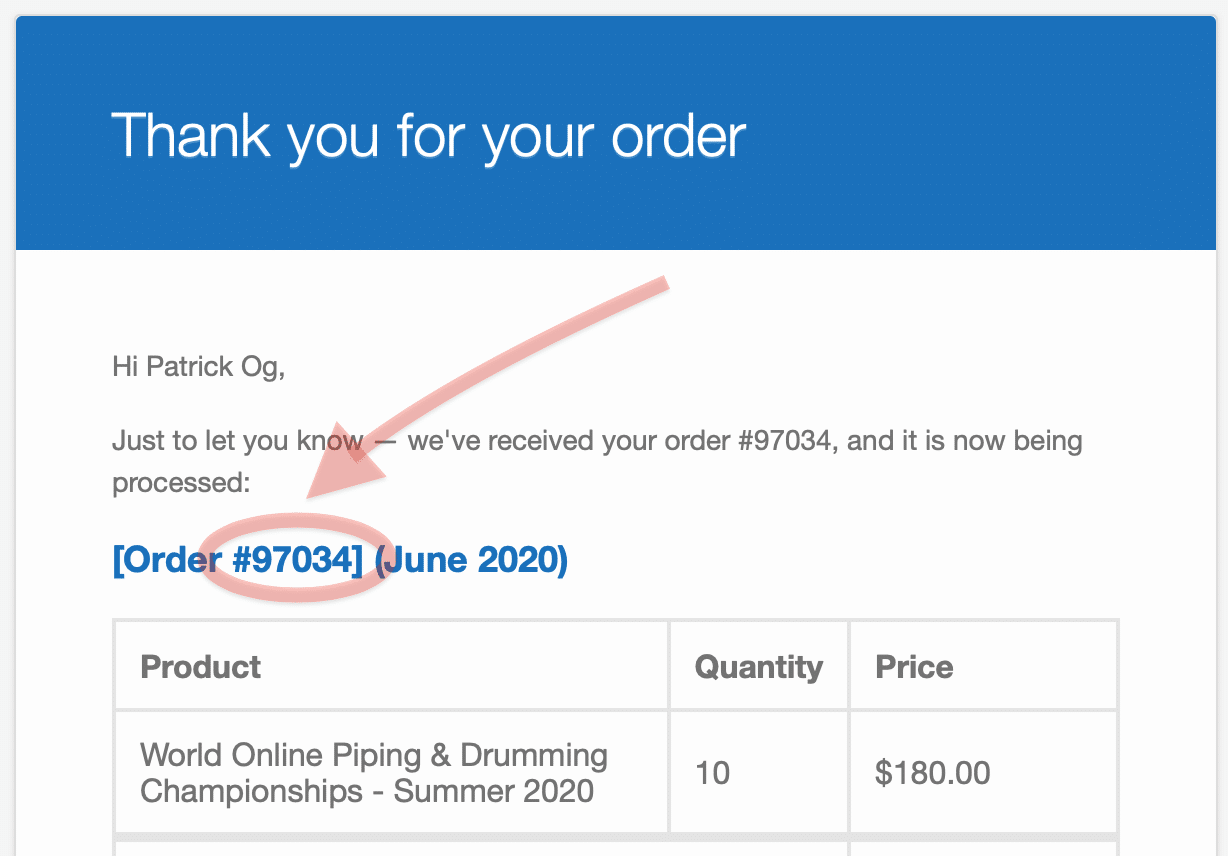 Video Submission Form
Video Submission FormAfter you have completed the form to submit your tunes, you will receive a confirmation email with all of the information you have submitted. Please review the information and make any corrections for spelling, etc. We do not review your entries before sending them to our judges, so please make sure that all of the information is correct, especially the link to your YouTube video and the Event Number. If you provide the incorrect YouTube video link or select the incorrect Event Number, your entry will be not be judged.
Good luck and Happy Piping!
Jori Chisholm
Founder of BagpipeLessons.com &
World Online Piping & Drumming Championships
Further questions? Email [email protected]

